Syren’s Favourite Pro Tools Features
Pro Tools has always been our go to DAW at Syren Studios, for each and every type of project we work on. It has everything we need for film & tv, podcasts, theatre, corporate videos, etc, and has endless features that we are still continuing to discover even after using the software for years. In this blog post, I want to talk about some of our favourite specific features within the software that come in super handy! We'll also touch on a couple of features we wish Pro Tools could improve on that perhaps other DAWs may be excelling in.
Our first favourite comes from our Dialogue Editor, Amy, who is always using the scrubber tool to control the pace of playback on a particular clip, in order to pay closer attention to any clicks or crackles that come before or after words. By using the shortcut CTRL and then dragging across a clip, Pro Tools immediately solo’s what you're listening to and plays the audio back at whatever speed you are scrolling at. We are constantly using this to pay close attention to detail when editing and also when syncing if we ever replace a take with a different slate.
Scrubber Tool (left)
Pen Tool (right)
Whilst on the topic of Dialogue, the pen tool is a great tool to use to remove clicks in recordings. You can completely change the shape of a waveform by redrawing it with this helpful feature! We recently made a reel on this on our Instagram, so check that out for a more visual explanation. A word of warning: anything that extends further than a few peaks or troughs on the waveform probably will require a different method, as the pen can often create a notable dip and is a destructive feature, so will rewrite your original dialogue files, meaning no going back once it's done and you've moved onto something else.
FOLLOW
SYREN STUDIOS
@syrenstudiosukBeing able to switch between Grid Mode and Slip Mode is an amazing addition to Sound Designing in Pro Tools. With the ~ key (mac), you can switch between modes within seconds. What's the difference between the two I hear you ask? Well, grid mode lets you see and edit the session in frames, which is necessary when you're dealing with scene changes and you need a perfect crossover fade between the two audio clips. On the other hand, Slip Mode is really helpful for making small fades and syncing audio up without moving clips by a whole frame (you can move them by a fraction of a frame). While we are constantly switching between these two modes in Pro Tools, we rarely use Spot or Shuffle.
Another one which is hidden away is the Solo Mode under the Options window. This is automatically set to Latch, but if you switch this mode to X-OR, each time you Solo a track (cmd+S, mac) Pro Tools cancels out the previous one so that you don't have to worry about un-soloing the last one. You can still Solo several tracks by selecting them all though, or pressing shift first when Soloing another track.
Lastly, we can't go without mentioning the Colour Palette under Window. I mean, you can even change the Brightness and Saturation... Apart from being really satisfying to have a pretty looking session, this is such a helpful feature when it comes to separating your Dialogue tracks from your SFX tracks, Foley tracks, and so on. You can also add empty audio clips (cmd + shift + G) and make them a bright colour to make notes in your session that you can go back to later on.
Sadly, Pro Tools is only about 99% perfect in our eyes. Our biggest issue that we've been facing is that it is not optimized to export AAFs effectively for sending back to editors to use in any software. It's not something we need to do often, but the need to does crop up here and there, so it would be great if we didn't have to export a stem for each and every track. Also, although we do feel that Pro Tools is a great value piece of post-production audio software for its price, it would be nice to see some more advanced built in base level plug-ins included, like a basic noise removal software or levelling meter comparable with iZotope RX, without having to purchase these separately.
All in all though, we absolutely love this software and it would take a lot of convincing for Syren Studios to move our sound design away from Pro Tools!